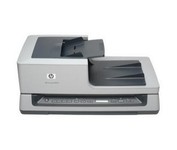Epson Perfection V500$158.00 to $293.00

The Epson Perfection V500 Photo offers extraordinary quality and versatility with 6400 dpi resolution and an earth-friendly LED light source for greater productivity — all at an amazing value. Remove dust and scratches from slides, negatives and film. Or, restore faded color photos with one touch. Then, take your photos further with the included Adobe Photoshop Elements.Minimize
Manufacturer:Epson Product MPN MPN | V-500 | Key Features Scanner Type | Flatbed Scanner | Interface | USB 2.0 | Optical Resolution | 6400 dpi | Max. Resolution (Hardware) | 6400 x 9600 dpi | Max. Resolution (Interpolated) | 12800 x 12800 dpi | Platform | PC, Mac | Max. Color Depth | 48-bit Color | Technical Features Form Factor | Desktop | Scan Element Type | CCD | Input Type | Color | Film Scanning Capabilities | 35mm Slides • 35mm Filmstrip • Positive Film • Negative Film | Optical Density | 3.4 Dmax | Exposure Control | Auto | Control Panel Buttons | Scan • Copy • E-mail • PDF | Automatic Document Feeder Capacity | 30 Pages | Max. Gray Depth | 16-Bit (64K Gray Levels) | Media Media Loading Method | Manual Load | Max. Supported Media Size | 216 x 297 mm | System Requirements Platform | PC • Mac | Operating System | Microsoft Windows XP Home • Microsoft Windows XP Professional • Microsoft Windows 2000 Pro • Microsoft Windows XP Pro x64 • Microsoft Windows Vista | Dimensions Width | 18.8 in. | Depth | 10.7 in. | Height | 4.5 in. | Weight | 8.9 lb. | Warranty Warranty | 1 Year | Miscellaneous UPC | 8715946353821 | Family Line | Epson Perfection |
Tags:epson, perfection, v500,
| Fujitsu fi6230$1,220.00 to $1,995.00

With duplex scanning performance of up to 80 images per minute in monochrome and grayscale, the fi-6230 also delivers uncompromised high-resolution performance of up to 60 images per minute in color at an astounding 300 dpi.
Manufacturer:Fujitsu Product MPN MPN | PA03540-B555-R | Key Features Scanner Type | Flatbed Scanner | Interface | USB 2.0 | Optical Resolution | 600 dpi | Max. Resolution (Hardware) | 600 x 600 dpi | Platform | PC | Max. Color Depth | 24-bit (16.7M Colors) | Technical Features Form Factor | Desktop | Scan Element Type | CCD | Light Source | Cold Cathode Fluorescent Lamp | Input Type | Color | Automatic Document Feeder Capacity | 50 Pages | Max. Gray Depth | 8-Bit (256 Gray Levels) | Media Supported Media Type | Plain Paper | Media Loading Method | Automatic Document Feeder | Max. Supported Media Size | Legal (216 x 356 mm) | System Requirements Platform | PC | Operating System | Microsoft Windows XP • Microsoft Windows Server 2003 • Microsoft Windows 2000 Pro • Microsoft Windows Vista | Dimensions Width | 11.8 in. | Depth | 22.9 in. | Height | 9 in. | Weight | 19.36 lb. | Warranty Warranty | 1 Year | Miscellaneous Included Accessories | USB Cable | Release Date | May, 2008 | UPC | 097564307294 | Family Line | Fujitsu fi |
Tags:fujitsu, fi6230,
|

The KODAK SCANMATE i1120 Scanner transforms your paper documents into high-quality digital images that can be managed, sent, filed, and found—easily. One push of a button puts you in control of your documents and organizes your information.

Enjoy unparalleled performance when scanning negatives, slides or prints, with the Epson Perfection™ V750-M Pro, the first flatbed scanner with groundbreaking 6400 dpi resolution and unique fluid mount capabilities for photo studio applications.

HP ScanJet 5590p is a complete out-of-the-box scanning solution - capture high quality scans from 35 mm slides and negatives. Easy plug-in connection - no need to remove the standard scanner lid.
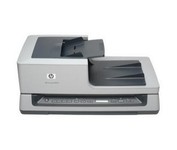
Get ready to duplex scan loads of material with our Scanjet N8420 Document Sheet-feed Scanner. You'll get output of up to 25 pages per minute or 50 images per minute.