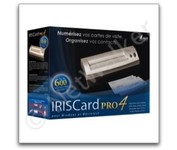Canon CanoScan CS8800F$170.00 to $289.00

Sleek and fast, this powerful scanner will impress you the very first time you push power. With high-luminance white LED lamps — it's ready to scan immediately, with no warm-up time needed. You'll quickly produce spectacular results, with max. Color dpi resolution of 4800 x 9600. Seven easy buttons automate the scanning process, so it's simple to scan copy and create e-mails and multi-page PDF. Built-in FARE 3.0 retouching technology helps to enhance your final images. And to save time, you can batch-scan up to twelve 35mm frames or up to four slides — either positives or negatives.Minimize
Manufacturer:Canon Product MPN MPN | 2168B002 | Key Features Scanner Type | Flatbed Scanner | Interface | USB 2.0 | Optical Resolution | 4800 dpi | Max. Resolution (Hardware) | 4800 x 9600 dpi | Max. Resolution (Interpolated) | 19200 x 19200 | Platform | PC, Mac | Max. Color Depth | 48-bit Color | Technical Features Form Factor | Desktop | Scan Element Type | CCD | Light Source | White and Infrared LED array | Input Type | Color | Film Scanning Capabilities | Positive Film • Negative Film • Mounted Slides | Control Panel Buttons | Scan • Copy • E-mail • PDF | Max. Gray Depth | 48-bit | Preview Speed | 2 Sec | Media Supported Media Type | Plain Paper • Photos • Film • Negatives | Max. Supported Media Size | 8.5" x 11.7" | System Requirements Platform | PC • Mac | Operating System | Microsoft Windows 2000 • Microsoft Windows XP • Microsoft Windows Vista • Apple MacOS X 10.3 • Apple MacOS X 10.3.6 • Apple MacOS X 10.4 | Dimensions Width | 10.7 in. | Depth | 18.9 in. | Height | 4 in. | Weight | 9.2 lb. | Warranty Warranty | 1 Year | Miscellaneous Included Accessories | Power Cord • USB Cable | UPC | 013803081374 | Family Line | Canon CanoScan |
Tags:canon, canoscan, cs8800f,
| IRISCARD PRO 4$128.00 to $300.00
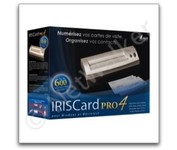
The IRISCard Pro 4 business card scanner zips through more than 600 cards per hour, instantly converting stacks of business cards into organized digital contacts.
Manufacturer:Iris Product MPN MPN | USOA393 | Key Features Scanner Type | Flatbed Scanner | Interface | USB 2.0 | Optical Resolution | 600 dpi | Max. Resolution (Hardware) | 600 x 600 dpi | Platform | PC, Mac | Technical Features Form Factor | Portable | Input Type | Color | Media Supported Media Type | Business Cards | Media Loading Method | Manual Load | System Requirements Platform | PC • Mac | Operating System | Microsoft Windows 2000 • Microsoft Windows XP • Microsoft Windows Vista • Apple MacOS X 10.3.9 | Dimensions Width | 6.1 in. | Depth | 1.9 in. | Height | 1.3 in. | Weight | 0.35 lb. | Miscellaneous Included Accessories | USB Cable | UPC | 765010103591 |
Tags:iriscard, pro, 4,
| Epson Perfection V500$158.00 to $293.00

The Epson Perfection V500 Photo offers extraordinary quality and versatility with 6400 dpi resolution and an earth-friendly LED light source for greater productivity — all at an amazing value. Remove dust and scratches from slides, negatives and film. Or, restore faded color photos with one touch. Then, take your photos further with the included Adobe Photoshop Elements.Minimize
Manufacturer:Epson Product MPN MPN | V-500 | Key Features Scanner Type | Flatbed Scanner | Interface | USB 2.0 | Optical Resolution | 6400 dpi | Max. Resolution (Hardware) | 6400 x 9600 dpi | Max. Resolution (Interpolated) | 12800 x 12800 dpi | Platform | PC, Mac | Max. Color Depth | 48-bit Color | Technical Features Form Factor | Desktop | Scan Element Type | CCD | Input Type | Color | Film Scanning Capabilities | 35mm Slides • 35mm Filmstrip • Positive Film • Negative Film | Optical Density | 3.4 Dmax | Exposure Control | Auto | Control Panel Buttons | Scan • Copy • E-mail • PDF | Automatic Document Feeder Capacity | 30 Pages | Max. Gray Depth | 16-Bit (64K Gray Levels) | Media Media Loading Method | Manual Load | Max. Supported Media Size | 216 x 297 mm | System Requirements Platform | PC • Mac | Operating System | Microsoft Windows XP Home • Microsoft Windows XP Professional • Microsoft Windows 2000 Pro • Microsoft Windows XP Pro x64 • Microsoft Windows Vista | Dimensions Width | 18.8 in. | Depth | 10.7 in. | Height | 4.5 in. | Weight | 8.9 lb. | Warranty Warranty | 1 Year | Miscellaneous UPC | 8715946353821 | Family Line | Epson Perfection |
Tags:epson, perfection, v500,
|

The Visioneer Strobe XP 300 is a reliable duplex scanner for the office, on the road or at home. Measuring only 2” x 2.5” x 12” and weighing a mere 20 ounces, the Strobe XP 300 is slim and lightweight. It fits neatly on a desk and packs easily alongside your laptop or in a briefcase for travel. Scans anywhere because it is powered through the USB port, or choose wall-powered mode to conserve your laptop battery. Now you can quickly scan, file and store all of your documents, plastic ID cards, photos, articles, brochures and business cards no matter where you are.Minimize

The KV-S2026C WorkGroup color scanner and the KV-S2046C Departmental color scanner provide you superior durability with advanced image processing, all at a compact size and price. Both of these scanners are revolutionary in design, with superb paper handling and a small footprint, making them an ideal desktop solution for file management and critical image processing applications.Minimize

The Visioneer RoadWarrior is the perfect companion for the mobile professional. Weighing just 10.6 ounces, it produces fast and easy 36-bit color scans to organize all of your receipts, business cards, documents and photos up to 600 dpi in all major file formats including searchable PDF. The RoadWarrior packs easily in a laptop bag and is powered by the USB port to scan wherever AC power is unavailable. Bundled software includes ScanSoft PaperPort, the industry’s leading desktop and image management software. Also included is ScanSoft OmniPage, NewSoft BizCard 5, Google Desktop Search, Google Earth, TWAIN and WIA drivers.Minimize

Do your business cards always end up in an unorganized pile on your desk or in your drawer? Does that make it difficult - sometimes impossible - to find the contact you're looking for? CardScan is your solution. CardScan is the fastest and most accurate way to get important business card information into your PC, handheld computer, desktop personal information manager (PIM), or digital mobile phone. The New CardScan 300 Executive is faster, sleeker, and has a detachable card catcher.Minimize