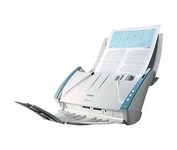Xerox DocuMate 632$1,199.00 to $1,996.00

The Xerox DocuMate 632 is a departmental duplex flatbed scanner that scans up to 70 images per minute (ipm) in duplex mode. The 8.5” x 14.5” flatbed is the only departmental scanner that can be programmed to automatically scan to 99 different customizable applications or devices. Documents can be converted to text-searchable PDF in one easy step. Now you can instantly search documents for keywords or phrases. The DocuMate 632’s one-step installation is a snap with the plug and play Hi-Speed USB 2.0 port.Minimize
Manufacturer:Xerox Product MPN MPN | XDM6325D-WU/VP | Key Features Scanner Type | Flatbed Scanner | Interface | USB 1.1 • USB 2.0 | Optical Resolution | 1200 dpi | Max. Resolution (Hardware) | 1200 x 600 dpi | Platform | PC | Max. Color Depth | 48-bit Color | Technical Features Form Factor | Desktop | Light Source | Cold Cathode Fluorescent Lamp | Input Type | Color | Special Features | OCR Capability | Automatic Document Feeder Capacity | 100 Pages | Max. Gray Depth | 16-Bit (64K Gray Levels) | Media Supported Media Type | Business Cards • Plain Paper • Photos | Media Loading Method | Manual Load • Automatic Document Feeder | Max. Supported Media Size | Legal (216 x 356 mm) | System Requirements Platform | PC | Operating System | Microsoft Windows 2000 • Microsoft Windows XP | Dimensions Width | 20.8 in. | Depth | 14.25 in. | Height | 9.25 in. | Weight | 24.75 lb. | Miscellaneous Included Accessories | Power Cord • USB Cable | Release Date | April, 2005 | UPC | 785414108046 | Family Line | Xerox Documate |
Tags:xerox, documate, 632,
| Epson Perfection v600$212.00 to $378.00

Create extraordinary enlargements from film Remove the appearance of dust and scratches from fi lm Remove the appearance of tears and creases from photos Restore faded color photos with one touch Scan slides, negatives and medium-format panoramic fi lm
Manufacturer:Epson Product MPN MPN | B11B198011 | Miscellaneous UPC | 10343873568 | Family Line | Epson Perfection |
Tags:epson, perfection, v600,
| Fujitsu Fi6240$1,795.00 to $2,149.00

The fi-6240 is the first business scanner in its class to inherit highly regarded intelligent "fi-Series" automatic features from its higher end siblings.
Manufacturer:Fujitsu Product MPN MPN | PA03540-B505-R | Key Features Scanner Type | Flatbed Scanner | Interface | USB 1.1 • USB 2.0 • Ultra SCSI | Optical Resolution | 600 dpi | Max. Resolution (Hardware) | 600 x 600 dpi | Platform | PC | Max. Color Depth | 24-bit (16.7M Colors) | Technical Features Form Factor | Desktop | Scan Element Type | CCD | Light Source | Cold Cathode Fluorescent Lamp | Input Type | Color | Automatic Document Feeder Capacity | 50 Pages | Max. Gray Depth | 8-Bit (256 Gray Levels) | Media Supported Media Type | Plain Paper | Media Loading Method | Automatic Document Feeder | Max. Supported Media Size | Legal (216 x 356 mm) | System Requirements Platform | PC | Operating System | Microsoft Windows XP • Microsoft Windows Server 2003 • Microsoft Windows 2000 Pro • Microsoft Windows Vista | Dimensions Width | 11.8 in. | Depth | 22.9 in. | Height | 9 in. | Weight | 19.36 lb. | Miscellaneous UPC | 4939761302046 | Family Line | Fujitsu fi |
Tags:fujitsu, fi6240,
|

The Epson Perfection V500 Photo offers extraordinary quality and versatility with 6400 dpi resolution and an earth-friendly LED light source for greater productivity — all at an amazing value. Remove dust and scratches from slides, negatives and film. Or, restore faded color photos with one touch. Then, take your photos further with the included Adobe Photoshop Elements.Minimize

The CardScan Personal Business Card Scanner is a compact device is easy to take along on business trips. This handy, USB-powered card monochrome (black-and-white) scanner quickly gathers important contact information and then lets you store it, synchronizing with Microsoft Outlook, Palm handhelds, Pocket PCs and various smartphones.Minimize
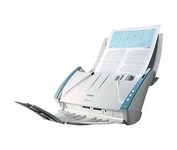
The DR-2510C is a compact workgroup scanner that delivers high levels of performance, ideal for workgroup environments and distributed scanning applications.

The Plustek MobileOffice D28 Corporate, a portable duplex scanner with hyper fast scanning speed, has perfect design for small business or work group usage.