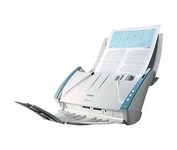Canon DR2010C$376.00 to $555.00

Introduce the DR-2010C into your business and you’ll find a whole host of powerful functionality delivering high productivity scanning for groups of users or whole departments.
Manufacturer:Canon Product MPN MPN | DR-2010C-AU | Key Features Scanner Type | Flatbed Scanner | Interface | USB 2.0 | Optical Resolution | 600 dpi | Max. Resolution (Hardware) | 600 x 600 dpi | Platform | PC | Max. Color Depth | 24-bit (16.7M Colors) | Technical Features Form Factor | Desktop | Scan Element Type | Contact Image Sensor (CIS) | Light Source | RGB LED | Input Type | Color | Focus Control | Auto Focus | Control Panel Buttons | OCR • PDF • Print | Automatic Document Feeder Capacity | 50 Pages | Max. Gray Depth | 8-Bit (256 Gray Levels) | Media Supported Media Type | Plain Paper | Media Loading Method | Manual Load • Automatic Document Feeder | Max. Supported Media Size | Legal (216 x 356 mm) | System Requirements Platform | PC | Operating System | Microsoft Windows 2000 • Microsoft Windows XP Home • Microsoft Windows XP Professional • Microsoft Windows Vista | Dimensions Width | 11.73 in. | Depth | 6.3 in. | Height | 6.3 in. | Weight | 5.29 lb. | Miscellaneous Release Date | December, 2007 | UPC | 4528472102078 |
Tags:canon, dr2010c,
| Canon DR2510C$570.00 to $895.00
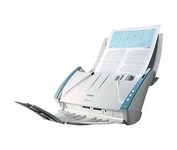
The DR-2510C is a compact workgroup scanner that delivers high levels of performance, ideal for workgroup environments and distributed scanning applications.
Manufacturer:Canon Product MPN MPN | 2455B002AA | Key Features Scanner Type | Flatbed Scanner | Interface | USB 2.0 | Optical Resolution | 600 dpi | Max. Resolution (Hardware) | 600 x 600 dpi | Platform | PC | Max. Color Depth | 24-bit (16.7M Colors) | Technical Features Form Factor | Desktop | Scan Element Type | Contact Image Sensor (CIS) | Light Source | RGB LED | Input Type | Color | Focus Control | Auto Focus | Control Panel Buttons | OCR • PDF | Automatic Document Feeder Capacity | 50 Pages | Max. Gray Depth | 8-Bit (256 Gray Levels) | Media Supported Media Type | Plain Paper | Media Loading Method | Manual Load • Automatic Document Feeder | Max. Supported Media Size | Legal (216 x 356 mm) | System Requirements Platform | PC | Operating System | Microsoft Windows 2000 • Microsoft Windows XP Home • Microsoft Windows XP Professional • Microsoft Windows Vista | Dimensions Width | 11.73 in. | Depth | 6.3 in. | Height | 6.3 in. | Weight | 5.29 lb. | Miscellaneous Release Date | December, 2007 | UPC | 4528472102139 |
Tags:canon, dr2510c,
| Panasonic KVS2046C$2,068.00 to $5,351.00

The KV-S2026C WorkGroup color scanner and the KV-S2046C Departmental color scanner provide you superior durability with advanced image processing, all at a compact size and price. Both of these scanners are revolutionary in design, with superb paper handling and a small footprint, making them an ideal desktop solution for file management and critical image processing applications.Minimize
Manufacturer:Panasonic Product MPN MPN | KV-S2046C | Key Features Scanner Type | Pass-Through Scanner | Interface | USB 2.0 • SCSI-3 Ultra Wide (16-bit) | Optical Resolution | 600 dpi | Max. Resolution (Hardware) | 600 x 600 dpi | Platform | PC | Max. Color Depth | 24-bit (16.7M Colors) | Technical Features Form Factor | Desktop | Scan Element Type | Contact Image Sensor (CIS) | Light Source | RGB LED | Input Type | Color | Automatic Document Feeder Capacity | 120 Pages | Max. Gray Depth | 8-Bit (256 Gray Levels) | Media Supported Media Type | Plain Paper | Media Loading Method | Autoload • Automatic Document Feeder | Max. Supported Media Size | 216 x 635 mm | System Requirements Platform | PC | Operating System | Microsoft Windows 2000 • Microsoft Windows 95 • Microsoft Windows 98 • Microsoft Windows Millennium Edition • Microsoft Windows NT • Microsoft Windows XP | Dimensions Width | 13.5 in. | Depth | 19.2 in. | Height | 9.4 in. | Weight | 20.1 lb. | Miscellaneous UPC | 092281824185 | Family Line | Panasonic KV |
Tags:panasonic, kvs2046c,
|

Sleek and fast, this powerful scanner will impress you the very first time you push power. With high-luminance white LED lamps — it's ready to scan immediately, with no warm-up time needed. You'll quickly produce spectacular results, with max. Color dpi resolution of 4800 x 9600. Seven easy buttons automate the scanning process, so it's simple to scan copy and create e-mails and multi-page PDF. Built-in FARE 3.0 retouching technology helps to enhance your final images. And to save time, you can batch-scan up to twelve 35mm frames or up to four slides — either positives or negatives.Minimize

Enjoy unparalleled performance when scanning negatives, slides or prints, with the Epson Perfection™ V750-M Pro, the first flatbed scanner with groundbreaking 6400 dpi resolution and unique fluid mount capabilities for photo studio applications.

Named aptly, the Epson Perfection 4490 Scanner retains all the color and clarity of your images and documents in extraordinary 4800 x 9600 dpi resolution. Perfection 4490 Photo offers fully automatic scanning for increased productivity, plus two advanced scanning modes for greater control. Convenient film holders accommodate multiple 35mm slides and negatives, plus medium format film, and high speed USB 2.0 ensures fast data transfer. Included with the scanner is a fully featured software suite featuring programs such as Adobe Photoshop Elements and FineReader!Minimize

The fi-5110C image scanner with USB 2.0 interface capability expands the market for production scanning. These features will insure Fujitsu's customers' productivity well into the future.