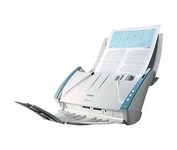Canon DR2510C$570.00 to $895.00
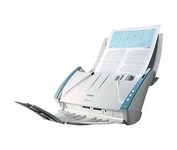
The DR-2510C is a compact workgroup scanner that delivers high levels of performance, ideal for workgroup environments and distributed scanning applications.
Manufacturer:Canon Product MPN MPN | 2455B002AA | Key Features Scanner Type | Flatbed Scanner | Interface | USB 2.0 | Optical Resolution | 600 dpi | Max. Resolution (Hardware) | 600 x 600 dpi | Platform | PC | Max. Color Depth | 24-bit (16.7M Colors) | Technical Features Form Factor | Desktop | Scan Element Type | Contact Image Sensor (CIS) | Light Source | RGB LED | Input Type | Color | Focus Control | Auto Focus | Control Panel Buttons | OCR • PDF | Automatic Document Feeder Capacity | 50 Pages | Max. Gray Depth | 8-Bit (256 Gray Levels) | Media Supported Media Type | Plain Paper | Media Loading Method | Manual Load • Automatic Document Feeder | Max. Supported Media Size | Legal (216 x 356 mm) | System Requirements Platform | PC | Operating System | Microsoft Windows 2000 • Microsoft Windows XP Home • Microsoft Windows XP Professional • Microsoft Windows Vista | Dimensions Width | 11.73 in. | Depth | 6.3 in. | Height | 6.3 in. | Weight | 5.29 lb. | Miscellaneous Release Date | December, 2007 | UPC | 4528472102139 |
Tags:canon, dr2510c,
| Fujitsu Fi6240$1,795.00 to $2,149.00

The fi-6240 is the first business scanner in its class to inherit highly regarded intelligent "fi-Series" automatic features from its higher end siblings.
Manufacturer:Fujitsu Product MPN MPN | PA03540-B505-R | Key Features Scanner Type | Flatbed Scanner | Interface | USB 1.1 • USB 2.0 • Ultra SCSI | Optical Resolution | 600 dpi | Max. Resolution (Hardware) | 600 x 600 dpi | Platform | PC | Max. Color Depth | 24-bit (16.7M Colors) | Technical Features Form Factor | Desktop | Scan Element Type | CCD | Light Source | Cold Cathode Fluorescent Lamp | Input Type | Color | Automatic Document Feeder Capacity | 50 Pages | Max. Gray Depth | 8-Bit (256 Gray Levels) | Media Supported Media Type | Plain Paper | Media Loading Method | Automatic Document Feeder | Max. Supported Media Size | Legal (216 x 356 mm) | System Requirements Platform | PC | Operating System | Microsoft Windows XP • Microsoft Windows Server 2003 • Microsoft Windows 2000 Pro • Microsoft Windows Vista | Dimensions Width | 11.8 in. | Depth | 22.9 in. | Height | 9 in. | Weight | 19.36 lb. | Miscellaneous UPC | 4939761302046 | Family Line | Fujitsu fi |
Tags:fujitsu, fi6240,
| Kodak i1440$3,674.00 to $6,199.00

With the ability to handle virtually all your documents, regardless of shape, size or condition, the KODAK i1440 Scanner brings awesome productivity, flexibility, ease of use and enhanced Perfect Page image quality to your tabletop business scanning.
Manufacturer:Kodak Product MPN MPN | 8766198 | Key Features Scanner Type | Pass-Through Scanner | Interface | USB 2.0 | Optical Resolution | 600 dpi | Max. Resolution (Hardware) | 600 x 600 dpi | Max. Resolution (Interpolated) | 1200 x 1200 dpi | Platform | PC | Max. Color Depth | 48-bit Color | Technical Features Form Factor | Desktop | Scan Element Type | CCD | Input Type | Color | Automatic Document Feeder Capacity | 150 Pages | Max. Gray Depth | 8-Bit (256 Gray Levels) | Media Supported Media Type | Cards • Plain Paper | Media Loading Method | Manual Load • Automatic Document Feeder | System Requirements Platform | PC | Operating System | Microsoft Windows XP • Microsoft Windows 2000 Pro • Microsoft Windows Vista | Dimensions Width | 21.5 in. | Depth | 11.8 in. | Height | 14.4 in. | Weight | 23 lb. | Warranty Warranty | 1 Year | Miscellaneous UPC | 0041778766194 | Family Line | Kodak i |
Tags:kodak, i1440,
|

This scanning pen works just like a highlighter: simply slide it over printed information from newspapers, magazines, faxes, letters, etc... What you get is real and editable text, right at your cursor.

The fi-6240 is the first business scanner in its class to inherit highly regarded intelligent "fi-Series" automatic features from its higher end siblings.

Quickly scan up to 35 ppm/70 ipm, using a 100-sheet automatic document feeder. Create a stand-alone document management solution or seamlessly integrate the scanner into existing systems. Capture images from books and more on the legal-size flatbed scanner.

The fi-5110C image scanner with USB 2.0 interface capability expands the market for production scanning. These features will insure Fujitsu's customers' productivity well into the future.