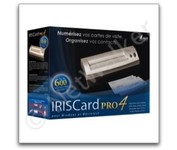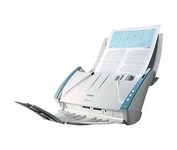Canon DR2510C$570.00 to $895.00
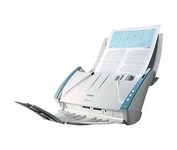
The DR-2510C is a compact workgroup scanner that delivers high levels of performance, ideal for workgroup environments and distributed scanning applications.
Manufacturer:Canon Product MPN MPN | 2455B002AA | Key Features Scanner Type | Flatbed Scanner | Interface | USB 2.0 | Optical Resolution | 600 dpi | Max. Resolution (Hardware) | 600 x 600 dpi | Platform | PC | Max. Color Depth | 24-bit (16.7M Colors) | Technical Features Form Factor | Desktop | Scan Element Type | Contact Image Sensor (CIS) | Light Source | RGB LED | Input Type | Color | Focus Control | Auto Focus | Control Panel Buttons | OCR • PDF | Automatic Document Feeder Capacity | 50 Pages | Max. Gray Depth | 8-Bit (256 Gray Levels) | Media Supported Media Type | Plain Paper | Media Loading Method | Manual Load • Automatic Document Feeder | Max. Supported Media Size | Legal (216 x 356 mm) | System Requirements Platform | PC | Operating System | Microsoft Windows 2000 • Microsoft Windows XP Home • Microsoft Windows XP Professional • Microsoft Windows Vista | Dimensions Width | 11.73 in. | Depth | 6.3 in. | Height | 6.3 in. | Weight | 5.29 lb. | Miscellaneous Release Date | December, 2007 | UPC | 4528472102139 |
Tags:canon, dr2510c,
| Visioneer OneTouch 9520$60.00 to $293.00

Visioneer OneTouch 9520 Photo scanner with a built-in 35mm transparency adapter scans at 48 bit color at 4800 x 9600 dpi resolution and a Hi-Speed USB 2.0 interface. Photo Restortion: restore damaged photos, remove dust and scratches, color enhance, resize, and crop your photos. Create your own DVD photo slide show. To better manage your documents in the digital world, the Visioneer OneTouch 9520 Photo scanner features the award winning ScanSoft PaperPort application to capture text in your documents, backup your important documents and files. Bundled software: Corel PaintShop Pro, ScanSoft PaperPort, and ArcSoft software suite.Minimize
Manufacturer:Visioneer Product MPN MPN | 95201D-WU | Key Features Scanner Type | Flatbed Scanner | Interface | USB 2.0 | Optical Resolution | 4800 dpi | Max. Resolution (Hardware) | 4800 x 9600 dpi | Platform | PC | Max. Color Depth | 48-bit Color | Technical Features Form Factor | Desktop | Light Source | Cold Cathode Fluorescent Lamp | Input Type | Color | Special Features | Built-in Tranparency Unit | Film Scanning Capabilities | 35mm Slides | Max. Gray Depth | 16-Bit (64K Gray Levels) | Media Supported Media Type | Plain Paper • Photos • 35 mm Slides • Film • Negatives • Slides | Media Loading Method | Manual Load | Max. Supported Media Size | 8.5" x 11.7" | System Requirements Platform | PC | Operating System | Microsoft Windows 2000 • Microsoft Windows XP | Dimensions Width | 17 in. | Depth | 11.9 in. | Height | 2.6 in. | Weight | 5.8 lb. | Miscellaneous Release Date | October, 2006 | UPC | 785414109777 | Family Line | Visioneer OneTouch |
Tags:visioneer, onetouch, 9520,
| Epson Perfection v600$212.00 to $378.00

Create extraordinary enlargements from film Remove the appearance of dust and scratches from fi lm Remove the appearance of tears and creases from photos Restore faded color photos with one touch Scan slides, negatives and medium-format panoramic fi lm
Manufacturer:Epson Product MPN MPN | B11B198011 | Miscellaneous UPC | 10343873568 | Family Line | Epson Perfection |
Tags:epson, perfection, v600,
|

The Plustek SmartOffice PS282 is a compact, high-speed desktop scanning solution that effortlessly converts your paper into digital files. Despite its small size, the PS282 offers high-speed scanning at rates up to 25 Pages Per Minute in simplex or duplex mode.
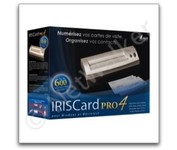
The IRISCard Pro 4 business card scanner zips through more than 600 cards per hour, instantly converting stacks of business cards into organized digital contacts.

The DR-2580C fits neatly on your desk, shelf or countertop so you'll hardly notice it at all until you need fast, sharp scanning. Ideal for busy enterprises where instant document capture is essential in a small space.

Virtually any type of document, from business card size to legal size, from thin onion-skin paper to thick hard ID cards, single sided or double sided, the new KV-S1025C can scan them all in color or black and white. Fast and reliable, these compact but powerful scanners come with intelligent RTIVTM image capturing software that maximizes the potential of document scanning with precision reproduction and versatile processing. All of this in a quiet, space saving design that will fit comfortably in the most front-office environments -- even tight counter-tops and reception areas. The KV-S1025C from Panasonic -- the ideal front-office document filing solution.Minimize