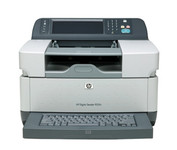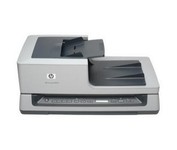CardScan Personal V8$135.00 to $260.00

The CardScan Personal Business Card Scanner is a compact device is easy to take along on business trips. This handy, USB-powered card monochrome (black-and-white) scanner quickly gathers important contact information and then lets you store it, synchronizing with Microsoft Outlook, Palm handhelds, Pocket PCs and various smartphones.Minimize
Manufacturer:CardScan Product MPN MPN | CSPA08480ENG | Key Features Platform | PC | Technical Features Form Factor | Portable | Input Type | Monochrome | System Requirements Platform | PC | Operating System | Microsoft Windows 2000 • Microsoft Windows 98 • Microsoft Windows Millennium Edition • Microsoft Windows XP | Dimensions Width | 4.75 in. | Depth | 3.25 in. | Height | 1.5 in. | Weight | 0.475 lb. | Warranty Warranty | 2 Years | Miscellaneous Release Date | September, 2006 | UPC | 792980084803 |
Tags:cardscan, personal, v8,
| Canon DR2010C$376.00 to $555.00

Introduce the DR-2010C into your business and you’ll find a whole host of powerful functionality delivering high productivity scanning for groups of users or whole departments.
Manufacturer:Canon Product MPN MPN | DR-2010C-AU | Key Features Scanner Type | Flatbed Scanner | Interface | USB 2.0 | Optical Resolution | 600 dpi | Max. Resolution (Hardware) | 600 x 600 dpi | Platform | PC | Max. Color Depth | 24-bit (16.7M Colors) | Technical Features Form Factor | Desktop | Scan Element Type | Contact Image Sensor (CIS) | Light Source | RGB LED | Input Type | Color | Focus Control | Auto Focus | Control Panel Buttons | OCR • PDF • Print | Automatic Document Feeder Capacity | 50 Pages | Max. Gray Depth | 8-Bit (256 Gray Levels) | Media Supported Media Type | Plain Paper | Media Loading Method | Manual Load • Automatic Document Feeder | Max. Supported Media Size | Legal (216 x 356 mm) | System Requirements Platform | PC | Operating System | Microsoft Windows 2000 • Microsoft Windows XP Home • Microsoft Windows XP Professional • Microsoft Windows Vista | Dimensions Width | 11.73 in. | Depth | 6.3 in. | Height | 6.3 in. | Weight | 5.29 lb. | Miscellaneous Release Date | December, 2007 | UPC | 4528472102078 |
Tags:canon, dr2010c,
| Kodak i1420$3,099.00 to $4,289.00

The KODAK i1420 Scanner brings speed and agility to your business with the ability to handle documents in virtually any condition or size at up to 60 pages per minute. For ease of use, duplex scanning captures both sides of documents in one pass, and enhanced Perfect Page image processing make your images crisp and clean.Minimize
Manufacturer:Kodak Product MPN MPN | 8272676 | Key Features Scanner Type | Pass-Through Scanner | Interface | USB 2.0 | Optical Resolution | 600 dpi | Max. Resolution (Hardware) | 600 x 600 dpi | Platform | PC | Max. Color Depth | 48-bit Color | Technical Features Form Factor | Desktop | Input Type | Color | Automatic Document Feeder Capacity | 150 Pages | Max. Gray Depth | 8-Bit (256 Gray Levels) | Media Supported Media Type | Plain Paper | Media Loading Method | Manual Load • Automatic Document Feeder | System Requirements Platform | PC | Operating System | Microsoft Windows XP • Microsoft Windows 2000 Pro • Microsoft Windows Vista | Dimensions Width | 21.5 in. | Depth | 11.8 in. | Height | 14.4 in. | Weight | 23 lb. | Miscellaneous Family Line | Kodak i |
Tags:kodak, i1420,
|

With the ability to handle virtually all your documents, regardless of shape, size or condition, the KODAK i1440 Scanner brings awesome productivity, flexibility, ease of use and enhanced Perfect Page image quality to your tabletop business scanning.

Do your business cards always end up in an unorganized pile on your desk or in your drawer? Does that make it difficult - sometimes impossible - to find the contact you're looking for? CardScan is your solution. CardScan is the fastest and most accurate way to get important business card information into your PC, handheld computer, desktop personal information manager (PIM), or digital mobile phone. The New CardScan 300 Executive is faster, sleeker, and has a detachable card catcher.Minimize
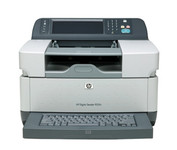
The 9250c Digital sender makes it easy to create electronic copies of your paper documents so you can distribute them easily, store them efficiently, and organize them right along with your other electronic files.
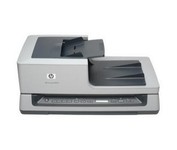
Get ready to duplex scan loads of material with our Scanjet N8420 Document Sheet-feed Scanner. You'll get output of up to 25 pages per minute or 50 images per minute.