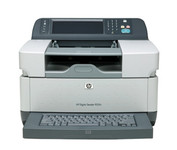HP Scanjet 8300 Professional$288.00 to $728.00

Scan documents, photos, film and other materials with a versatile scanner. Perform common tasks—scan, create PDFs and even make copies by sending a scan to the default printer—with one-touch buttons. Adjust resolution to fit scanning needs.
Manufacturer:Hewlett Packard Product MPN MPN | L1963A | Key Features Scanner Type | Flatbed Scanner | Interface | USB 2.0 | Optical Resolution | 4800 dpi | Max. Resolution (Hardware) | 4800 x 4800 dpi | Max. Resolution (Interpolated) | Up to 999,999 dpi | Platform | PC, Mac | Max. Color Depth | 48-bit Color | Technical Features Form Factor | Desktop | Input Type | Color | Special Features | OCR Capability | Control Panel Buttons | Scan • Copy • Cancel | Max. Gray Depth | 8-Bit (256 Gray Levels) | Media Supported Media Type | Plain Paper • Bulk Objects (Books, etc.) • Photos • 3D Objects • Negatives • Text | Media Loading Method | Manual Load • Optional Automatic Document Feeder | Max. Supported Media Size | 215.9 x 355.6 mm | System Requirements Platform | PC • Mac | Operating System | Apple MacOS • Microsoft Windows 2000 • Microsoft Windows 98 Second Edition • Microsoft Windows Millennium Edition • Microsoft Windows XP Home • Microsoft Windows XP Professional | Dimensions Width | 24.61 in. | Depth | 16.34 in. | Height | 5.12 in. | Weight | 19.6 lb. | Miscellaneous Included Accessories | USB Cable |
Tags:hp, scanjet, 8300, professional,
| HP 9250c$2,769.00 to $4,719.00
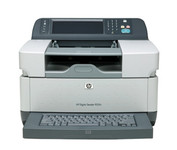
The 9250c Digital sender makes it easy to create electronic copies of your paper documents so you can distribute them easily, store them efficiently, and organize them right along with your other electronic files.
Manufacturer:Hewlett Packard Product MPN MPN | CB472A#ABM | Key Features Scanner Type | Flatbed Scanner | Interface | RJ-45 Network Adapter • USB • EIO | Optical Resolution | 600 dpi | Max. Resolution (Hardware) | 600 x 600 dpi | Platform | PC | Technical Features Form Factor | Stationary | Input Type | Color | Max. Gray Depth | 8-Bit (256 Gray Levels) | Networking Networking Type | Network Adapter | Data Link Protocol | Ethernet • Fast Ethernet | Media Supported Media Type | Labels • Plain Paper | Max. Supported Media Size | Legal (216 x 356 mm) | System Requirements Platform | PC | Operating System | Microsoft Windows 2000 • Microsoft Windows XP • Microsoft Windows Server 2003 Enterprise Edition • Microsoft Windows 2000 Server • Microsoft Windows Server 2003 • Microsoft Windows XP Professional | Dimensions Width | 7.8 in. | Depth | 28.5 in. | Height | 13.4 in. | Weight | 45 lb. | Miscellaneous Included Accessories | Power Cord | UPC | 882780801028 | Family Line | HP Digital Sender |
Tags:hp, 9250c,
| CardScan Executive$100.00 to $480.00

Do your business cards always end up in an unorganized pile on your desk or in your drawer? Does that make it difficult - sometimes impossible - to find the contact you're looking for? CardScan is your solution. CardScan is the fastest and most accurate way to get important business card information into your PC, handheld computer, desktop personal information manager (PIM), or digital mobile phone. The New CardScan 300 Executive is faster, sleeker, and has a detachable card catcher.Minimize
Manufacturer:CardScan Product MPN MPN | CS-A03640-CD | Key Features Scanner Type | Pass-Through Scanner | Interface | Parallel (IEEE1284) | Optical Resolution | 400 dpi | Max. Resolution (Hardware) | 400 x 400 dpi | Platform | PC | Technical Features Form Factor | Portable | Input Type | Monochrome | Max. Gray Depth | 8-Bit (256 Gray Levels) | Media Media Loading Method | Manual Load | System Requirements Platform | PC | Operating System | Microsoft Windows 95 • Microsoft Windows NT | Dimensions Weight | 1.32 lb. | Miscellaneous UPC | 792980030701 |
Tags:cardscan, executive,
|

Perform fast document scanning at up to 25 ppm1—load up to 50 pages into the automatic document feeder for unattended scans. Make copies easily, using a dedicated one-touch Copy button that sends scans directly to your default printer.

Scan photos and documents with outstanding color and clarity with the HP Scanjet G4050. Designed to quickly and easily preserve precious memories, the G4050 scanner lets you scan slides, negatives, and photos with superior color accuracy. Capture realistic color with high definition photo and film scanning through HP's exclusive 96-bit scanning. Enjoy high-definition scans with 4,800 x 9,600 dpi resolution and preserve crisp text in scanned documents. Minimize

The KV-S2026C WorkGroup color scanner and the KV-S2046C Departmental color scanner provide you superior durability with advanced image processing, all at a compact size and price. Both of these scanners are revolutionary in design, with superb paper handling and a small footprint, making them an ideal desktop solution for file management and critical image processing applications.Minimize

The Plustek MobileOffice D28 Corporate, a portable duplex scanner with hyper fast scanning speed, has perfect design for small business or work group usage.