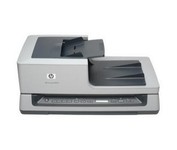Kodak i40$851.00 to $1,544.00

This document scanner with advanced image processing features delivers exceptional image quality, productivity, and ease of use for customers in small offices or small-group applications within large organizations. For color and black-and-white documents alike, the KODAK i40 Scanner captures both sides of documents simultaneously at speeds up to 50 images per minute (IPM). This small scanner fits easily in any desktop setting, and features a 50-page-capacity automatic document feeder that smoothly handles a wide variety of documents. Even inexperienced or infrequent users will find the i40 scanner easy to use, as features like multi-feed detection, autocrop and deskew, and color dropout for forms processing are standard and automatic. This scanner offers an unprecedented level of price/performance for end users. PRODUCT FEATURES: Scanning technology: Dual CCD.Minimize
Manufacturer:Kodak Product MPN MPN | 8882649R | Key Features Scanner Type | Pass-Through Scanner | Interface | USB 2.0 | Optical Resolution | 600 dpi | Max. Resolution (Hardware) | 600 x 600 dpi | Platform | PC | Max. Color Depth | 48-bit Color | Technical Features Form Factor | Desktop | Scan Element Type | CCD | Light Source | Cold Cathode Fluorescent Lamp | Input Type | Color | Special Features | OCR Capability | Automatic Document Feeder Capacity | 50 Pages | Max. Gray Depth | 8-Bit (256 Gray Levels) | Media Supported Media Type | Plain Paper | Media Loading Method | Autoload • Automatic Document Feeder | Max. Supported Media Size | 215.9 x 355.6 mm | System Requirements Platform | PC | Operating System | Microsoft Windows 98 Second Edition • Microsoft Windows Millennium Edition • Microsoft Windows XP • Microsoft Windows 2000 Pro | Dimensions Width | 13.3 in. | Depth | 6.6 in. | Height | 6.4 in. | Weight | 9 lb. | Warranty Warranty | 1 Year | Miscellaneous Included Accessories | USB Cable • Automatic Document Feeder | Release Date | July, 2004 | UPC | 041778882641 | Family Line | Kodak i |
Tags:kodak, i40,
| Canon 220P$1,615.00 to $2,200.00

The ScanFront 220P is a LTR-size color duplex network scanner featuring a large 8.5 inch color touch screen, capable of fast, high quality scanning up to 26 pages per minute (35 ipm).
Manufacturer:Canon Product MPN MPN | 2338B002 | Key Features Scanner Type | Flatbed Scanner | Interface | USB 2.0 • RJ-45 Network Adapter | Optical Resolution | 600 dpi | Max. Resolution (Hardware) | 600 x 600 dpi | Platform | PC | Max. Color Depth | 24-bit (16.7M Colors) | Technical Features Form Factor | Desktop | Scan Element Type | CMOS | Light Source | RGB LED | Input Type | Color | Automatic Document Feeder Capacity | 50 Pages | Max. Gray Depth | 8-Bit (256 Gray Levels) | Networking Networking Type | 10/100BaseTx • 10Base-T | Media Supported Media Type | Plain Paper | Media Loading Method | Automatic Document Feeder | Max. Supported Media Size | Legal (216 x 356 mm) | System Requirements Platform | PC | Dimensions Width | 12.2 in. | Depth | 9.21 in. | Height | 6.22 in. | Weight | 7.5 lb. | Miscellaneous Release Date | October, 2007 | UPC | 13803085167 |
Tags:canon, 220p,
| Panasonic KVS2046C$2,068.00 to $5,351.00

The KV-S2026C WorkGroup color scanner and the KV-S2046C Departmental color scanner provide you superior durability with advanced image processing, all at a compact size and price. Both of these scanners are revolutionary in design, with superb paper handling and a small footprint, making them an ideal desktop solution for file management and critical image processing applications.Minimize
Manufacturer:Panasonic Product MPN MPN | KV-S2046C | Key Features Scanner Type | Pass-Through Scanner | Interface | USB 2.0 • SCSI-3 Ultra Wide (16-bit) | Optical Resolution | 600 dpi | Max. Resolution (Hardware) | 600 x 600 dpi | Platform | PC | Max. Color Depth | 24-bit (16.7M Colors) | Technical Features Form Factor | Desktop | Scan Element Type | Contact Image Sensor (CIS) | Light Source | RGB LED | Input Type | Color | Automatic Document Feeder Capacity | 120 Pages | Max. Gray Depth | 8-Bit (256 Gray Levels) | Media Supported Media Type | Plain Paper | Media Loading Method | Autoload • Automatic Document Feeder | Max. Supported Media Size | 216 x 635 mm | System Requirements Platform | PC | Operating System | Microsoft Windows 2000 • Microsoft Windows 95 • Microsoft Windows 98 • Microsoft Windows Millennium Edition • Microsoft Windows NT • Microsoft Windows XP | Dimensions Width | 13.5 in. | Depth | 19.2 in. | Height | 9.4 in. | Weight | 20.1 lb. | Miscellaneous UPC | 092281824185 | Family Line | Panasonic KV |
Tags:panasonic, kvs2046c,
|