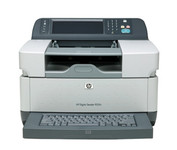Kodak ScanMate i1120$371.00 to $603.00

The KODAK SCANMATE i1120 Scanner transforms your paper documents into high-quality digital images that can be managed, sent, filed, and found—easily. One push of a button puts you in control of your documents and organizes your information.
Manufacturer:Kodak Product MPN MPN | IHM3B | Key Features Scanner Type | Flatbed Scanner | Interface | USB 2.0 | Optical Resolution | 600 dpi | Max. Resolution (Hardware) | 600 x 600 dpi | Max. Resolution (Interpolated) | 1200 x 1200 dpi | Platform | PC | Max. Color Depth | 24-bit (16.7M Colors) | Technical Features Form Factor | Desktop | Scan Element Type | CCD | Light Source | Cold Cathode Fluorescent Lamp | Input Type | Color | Automatic Document Feeder Capacity | 50 Pages | Max. Gray Depth | 8-Bit (256 Gray Levels) | Media Supported Media Type | Plain Paper | Media Loading Method | Automatic Document Feeder | Max. Supported Media Size | 8.5 X 34 in | System Requirements Platform | PC | Operating System | Microsoft Windows 2000 • Microsoft Windows XP • Microsoft Windows Vista | Dimensions Width | 11.8 in. | Depth | 6.2 in. | Height | 5.8 in. | Weight | 5.9 lb. | Warranty Warranty | 1 Year |
Tags:kodak, scanmate, i1120,
| Epson 4490$120.00 to $208.00

Named aptly, the Epson Perfection 4490 Scanner retains all the color and clarity of your images and documents in extraordinary 4800 x 9600 dpi resolution. Perfection 4490 Photo offers fully automatic scanning for increased productivity, plus two advanced scanning modes for greater control. Convenient film holders accommodate multiple 35mm slides and negatives, plus medium format film, and high speed USB 2.0 ensures fast data transfer. Included with the scanner is a fully featured software suite featuring programs such as Adobe Photoshop Elements and FineReader!Minimize
Manufacturer:Epson Product MPN MPN | B11B176023 | Key Features Scanner Type | Film Scanner (35 mm) • Flatbed Scanner | Interface | USB 1.1 • USB 2.0 | Optical Resolution | 4800 dpi | Max. Resolution (Hardware) | 4800 x 4800 dpi | Max. Resolution (Interpolated) | 12800 x 12800 dpi | Platform | PC, Mac | Max. Color Depth | 48-bit Color | Technical Features Form Factor | Desktop | Scan Element Type | CCD | Light Source | White and Infrared LED array | Input Type | Color | Film Scanning Capabilities | 35mm Slides • 35mm Filmstrip • 120 Film • Negative Film | Optical Density | 3.4 Dmax | Control Panel Buttons | Scan • Copy • E-mail | Automatic Document Feeder Capacity | 30 Pages | Max. Gray Depth | 16-Bit (64K Gray Levels) | Media Supported Media Type | 35 mm Film • 35 mm Slides • Film • Negatives | Media Loading Method | Optional Automatic Document Feeder | Max. Supported Media Size | 8.5" x 11.7" | System Requirements Platform | PC • Mac | Operating System | Microsoft Windows 98 Second Edition • Microsoft Windows Millennium Edition • Microsoft Windows XP Home • Microsoft Windows XP Professional • Apple MacOS X • Microsoft Windows 2000 Pro | Dimensions Width | 10.71 in. | Depth | 18.7 in. | Height | 4.5 in. | Weight | 9.1 lb. | Miscellaneous Included Accessories | Transparent Media Adapter For Negatives | UPC | 840356570723 |
Tags:epson, 4490,
| Epson Perfection V750M PRO$755.00 to $1,272.00

Enjoy unparalleled performance when scanning negatives, slides or prints, with the Epson Perfection™ V750-M Pro, the first flatbed scanner with groundbreaking 6400 dpi resolution and unique fluid mount capabilities for photo studio applications.
Manufacturer:Epson Product MPN MPN | B11B178071CA | Key Features Scanner Type | Film Scanner (35 mm) • Flatbed Scanner | Interface | USB 2.0 • FireWire (IEEE1394) | Optical Resolution | 6400 dpi | Max. Resolution (Hardware) | 6400 x 9600 dpi | Max. Resolution (Interpolated) | 12800 x 12800 dpi | Platform | PC, Mac | Max. Color Depth | 48-bit Color | Technical Features Form Factor | Desktop | Scan Element Type | CCD | Light Source | Cold Cathode Fluorescent Lamp | Input Type | Color | Special Features | Built-in Tranparency Unit • OCR Capability | Film Scanning Capabilities | 35mm Slides • 35mm Filmstrip • Negative Film • Color Film • Monochrome Film • Batch Scanning • Mounted Slides | Optical Density | 4 Dmax | Control Panel Buttons | Start | Max. Gray Depth | 16-Bit (64K Gray Levels) | Media Supported Media Type | Transparencies • Photos • 35 mm Film • 35 mm Slides • Film • Negatives • Slides | Media Loading Method | Manual Load | Max. Supported Media Size | 8.5" x 11.7" | System Requirements Platform | PC • Mac | Operating System | Microsoft Windows 98 Second Edition • Microsoft Windows Millennium Edition • Microsoft Windows XP Home • Microsoft Windows XP Professional • Apple MacOS X • Microsoft Windows 2000 Pro | Dimensions Width | 12 in. | Depth | 20 in. | Height | 6 in. | Weight | 14.5 lb. | Warranty Warranty | 1 Year | Miscellaneous Included Accessories | Power Cord • Transparent Media Adapter For Negatives • Transparent Media Adapter For Slides • USB Cable | Release Date | May, 2006 | UPC | 010343856905 | Family Line | Epson Perfection |
Tags:epson, perfection, v750m, pro,
|

This is high-performance scanning at its best. The high-luminance white LED lamps use less power and enable scanning immediately after you press the power button. Seven EZ Buttons automate the scanning process—so it's simple to scan, copy and create emails and multi-page PDFs. To make it even easier, the Auto Scan Mode detects your type of original, then scans and saves it with the optimal settings. How fast? A letter-sized color scan takes only about 11 seconds2.Minimize
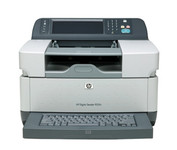
The 9250c Digital sender makes it easy to create electronic copies of your paper documents so you can distribute them easily, store them efficiently, and organize them right along with your other electronic files.

Scan documents, photos, film and other materials with a versatile scanner. Perform common tasks—scan, create PDFs and even make copies by sending a scan to the default printer—with one-touch buttons. Adjust resolution to fit scanning needs.

Visioneer OneTouch 9520 Photo scanner with a built-in 35mm transparency adapter scans at 48 bit color at 4800 x 9600 dpi resolution and a Hi-Speed USB 2.0 interface. Photo Restortion: restore damaged photos, remove dust and scratches, color enhance, resize, and crop your photos. Create your own DVD photo slide show. To better manage your documents in the digital world, the Visioneer OneTouch 9520 Photo scanner features the award winning ScanSoft PaperPort application to capture text in your documents, backup your important documents and files. Bundled software: Corel PaintShop Pro, ScanSoft PaperPort, and ArcSoft software suite.Minimize