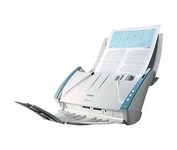Visioneer Patriot 430$379.00 to $716.00

The GSA compliant Patriot 430, color sheet-fed document scanner, scan at 15 ppm and 30 ipm duplex through hi-speed USB 2..0 interface and TWAIN driver. It also includes a 50-page ADF and can scan documents into searchable PDF files with OneTouch ease-of-use.
Manufacturer:Visioneer Product MPN MPN | P4301D-WU | Key Features Scanner Type | Pass-Through Scanner | Interface | USB 2.0 | Optical Resolution | 1200 dpi | Max. Resolution (Hardware) | 1200 x 600 dpi | Platform | PC | Max. Color Depth | 48-bit Color | Technical Features Form Factor | Desktop | Light Source | Cold Cathode Fluorescent Lamp | Input Type | Color | Special Features | OCR Capability | Control Panel Buttons | E-mail • Fax • PDF | Automatic Document Feeder Capacity | 50 Pages | Max. Gray Depth | 16-Bit (64K Gray Levels) | Media Media Loading Method | Automatic Document Feeder | Max. Supported Media Size | Legal (216 x 356 mm) | System Requirements Platform | PC | Operating System | Microsoft Windows 2000 • Microsoft Windows XP | Dimensions Width | 13 in. | Depth | 6.5 in. | Height | 5.9 in. | Weight | 6.4 lb. | Miscellaneous Release Date | August, 2006 | UPC | 785414109784 |
Tags:visioneer, patriot, 430,
| Epson Perfection v600$212.00 to $378.00

Create extraordinary enlargements from film Remove the appearance of dust and scratches from fi lm Remove the appearance of tears and creases from photos Restore faded color photos with one touch Scan slides, negatives and medium-format panoramic fi lm
Manufacturer:Epson Product MPN MPN | B11B198011 | Miscellaneous UPC | 10343873568 | Family Line | Epson Perfection |
Tags:epson, perfection, v600,
| Panasonic KVS2046C$2,068.00 to $5,351.00

The KV-S2026C WorkGroup color scanner and the KV-S2046C Departmental color scanner provide you superior durability with advanced image processing, all at a compact size and price. Both of these scanners are revolutionary in design, with superb paper handling and a small footprint, making them an ideal desktop solution for file management and critical image processing applications.Minimize
Manufacturer:Panasonic Product MPN MPN | KV-S2046C | Key Features Scanner Type | Pass-Through Scanner | Interface | USB 2.0 • SCSI-3 Ultra Wide (16-bit) | Optical Resolution | 600 dpi | Max. Resolution (Hardware) | 600 x 600 dpi | Platform | PC | Max. Color Depth | 24-bit (16.7M Colors) | Technical Features Form Factor | Desktop | Scan Element Type | Contact Image Sensor (CIS) | Light Source | RGB LED | Input Type | Color | Automatic Document Feeder Capacity | 120 Pages | Max. Gray Depth | 8-Bit (256 Gray Levels) | Media Supported Media Type | Plain Paper | Media Loading Method | Autoload • Automatic Document Feeder | Max. Supported Media Size | 216 x 635 mm | System Requirements Platform | PC | Operating System | Microsoft Windows 2000 • Microsoft Windows 95 • Microsoft Windows 98 • Microsoft Windows Millennium Edition • Microsoft Windows NT • Microsoft Windows XP | Dimensions Width | 13.5 in. | Depth | 19.2 in. | Height | 9.4 in. | Weight | 20.1 lb. | Miscellaneous UPC | 092281824185 | Family Line | Panasonic KV |
Tags:panasonic, kvs2046c,
|

This is high-performance scanning at its best. The high-luminance white LED lamps use less power and enable scanning immediately after you press the power button. Seven EZ Buttons automate the scanning process—so it's simple to scan, copy and create emails and multi-page PDFs. To make it even easier, the Auto Scan Mode detects your type of original, then scans and saves it with the optimal settings. How fast? A letter-sized color scan takes only about 11 seconds2.Minimize
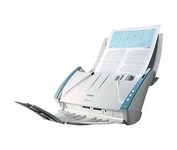
The DR-2510C is a compact workgroup scanner that delivers high levels of performance, ideal for workgroup environments and distributed scanning applications.

The Plustek SmartOffice PS282 is a compact, high-speed desktop scanning solution that effortlessly converts your paper into digital files. Despite its small size, the PS282 offers high-speed scanning at rates up to 25 Pages Per Minute in simplex or duplex mode.

The Xerox DocuMate 632 is a departmental duplex flatbed scanner that scans up to 70 images per minute (ipm) in duplex mode. The 8.5” x 14.5” flatbed is the only departmental scanner that can be programmed to automatically scan to 99 different customizable applications or devices. Documents can be converted to text-searchable PDF in one easy step. Now you can instantly search documents for keywords or phrases. The DocuMate 632’s one-step installation is a snap with the plug and play Hi-Speed USB 2.0 port.Minimize