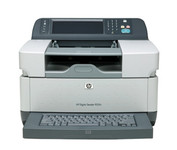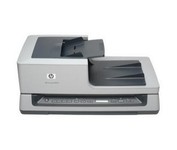HP Scanjet N8420$952.00 to $1,672.00
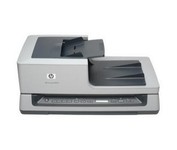
Get ready to duplex scan loads of material with our Scanjet N8420 Document Sheet-feed Scanner. You'll get output of up to 25 pages per minute or 50 images per minute.
Manufacturer:Hewlett Packard Product MPN MPN | L2689A#B1H | Key Features Scanner Type | Flatbed Scanner | Interface | USB 2.0 | Optical Resolution | 600 dpi | Max. Resolution (Hardware) | 600 x 600 dpi | Max. Resolution (Interpolated) | 600 x 600 dpi | Platform | PC | Max. Color Depth | 24-bit (16.7M Colors) | Technical Features Form Factor | Desktop | Input Type | Color | Control Panel Buttons | Scan • Copy • Cancel | Automatic Document Feeder Capacity | 100 Pages | Max. Gray Depth | 8-Bit (256 Gray Levels) | Media Supported Media Type | Cards • Envelopes • Greeting Cards • Index Cards • Photo Paper • Plain Paper • Inkjet Paper • 3D Objects | Media Loading Method | Automatic Document Feeder | Max. Supported Media Size | Legal (216 x 356 mm) | System Requirements Platform | PC | Operating System | Microsoft Windows 2000 • Microsoft Windows XP Home • Microsoft Windows XP Professional • Microsoft Windows XP Pro x64 | Dimensions Width | 24.61 in. | Depth | 16.34 in. | Height | 10.43 in. | Weight | 33.07 lb. | Miscellaneous Included Accessories | Power Cord • USB Cable • Automatic Document Feeder • User Guide | UPC | 883585086214 | Family Line | HP ScanJet |
Tags:hp, scanjet, n8420,
| Kodak i30$565.00 to $1,039.00

With the i30 Scanner, you get advanced image processing from Kodak that allows you to scan even poor-quality documents at full speed and get exceptional images. The i30 boosts productivity by virtually eliminating the need to rescan or change settings. It features a single CCD and has color, bitonal and grayscale scanning options. For color and black-and-white documents alike, the i30 Scanner captures up to 50 ipm in simultaneous output mode. This small scanner fits easily in any desktop setting, and features a 50-page-capacity automatic document feeder that smoothly handles a wide variety of documents. Even inexperienced or infrequent users will find the i30 scanner easy to use, as features like the multi-feed detection, autocrop, deskew and color dropout for forms processing are standard and automatic. The feature-rich bundled software makes it easy to maximize productivity right out of the box.Minimize
Manufacturer:Kodak Product MPN MPN | 861 2459 | Key Features Scanner Type | Pass-Through Scanner | Interface | USB 2.0 | Optical Resolution | 600 dpi | Max. Resolution (Hardware) | 600 x 600 dpi | Max. Resolution (Interpolated) | 600 x 600 dpi | Platform | PC | Max. Color Depth | 48-bit Color | Technical Features Form Factor | Desktop | Scan Element Type | CCD | Light Source | Cold Cathode Fluorescent Lamp | Input Type | Color | Automatic Document Feeder Capacity | 50 Pages | Max. Gray Depth | 8-Bit (256 Gray Levels) | Media Supported Media Type | Plain Paper | Media Loading Method | Autoload • Automatic Document Feeder | Max. Supported Media Size | Legal (216 x 356 mm) | System Requirements Platform | PC | Operating System | Microsoft Windows 2000 • Microsoft Windows 98 Second Edition • Microsoft Windows Millennium Edition • Microsoft Windows XP | Dimensions Width | 13.2 in. | Depth | 6.6 in. | Height | 6.4 in. | Weight | 7.9 lb. | Warranty Warranty | 1 Year | Miscellaneous Release Date | September, 2004 | UPC | 041778612453 | Family Line | Kodak i |
Tags:kodak, i30,
| Kodak i1310$916.00 to $1,673.00

The Kodak i1310 Sheetfed Scanner provides the solution to all of your departmental scanning needs. With the i1310, you can auto-feed virtually any document, from the size of a driver's license up to 34" long, at speeds of up to 60 pages per minute.
Manufacturer:Kodak Product MPN MPN | 1220169 | Key Features Scanner Type | Pass-Through Scanner | Interface | USB 2.0 | Optical Resolution | 600 dpi | Max. Resolution (Hardware) | 600 x 600 dpi | Platform | PC | Max. Color Depth | 48-bit Color | Technical Features Form Factor | Desktop | Scan Element Type | CCD | Light Source | Cold Cathode Fluorescent Lamp | Input Type | Color | Control Panel Buttons | Scan • E-mail • PDF | Automatic Document Feeder Capacity | 50 Pages | Max. Gray Depth | 8-Bit (256 Gray Levels) | Media Supported Media Type | Plain Paper | Media Loading Method | Automatic Document Feeder | Max. Supported Media Size | 8.5 X 34 in | System Requirements Platform | PC | Operating System | Microsoft Windows 2000 • Microsoft Windows XP | Dimensions Width | 13 in. | Depth | 6.4 in. | Height | 9.4 in. | Weight | 11.5 lb. | Miscellaneous UPC | 00041771220167 | Family Line | Kodak i |
Tags:kodak, i1310,
|

The GSA compliant Patriot 430, color sheet-fed document scanner, scan at 15 ppm and 30 ipm duplex through hi-speed USB 2..0 interface and TWAIN driver. It also includes a 50-page ADF and can scan documents into searchable PDF files with OneTouch ease-of-use.

With duplex scanning performance of up to 80 images per minute in monochrome and grayscale, the fi-6230 also delivers uncompromised high-resolution performance of up to 60 images per minute in color at an astounding 300 dpi.

HP ScanJet 5590p is a complete out-of-the-box scanning solution - capture high quality scans from 35 mm slides and negatives. Easy plug-in connection - no need to remove the standard scanner lid.
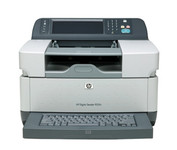
The 9250c Digital sender makes it easy to create electronic copies of your paper documents so you can distribute them easily, store them efficiently, and organize them right along with your other electronic files.