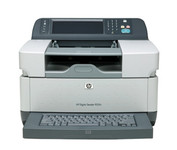Panasonic KVS3065CL$3,653.00 to $6,393.00

The KV-S3065CL high-speed scanner is the reliable choice for low volume color document management solutions. With its capability to detect color and black & white pages this attribute reduces scan-to-file size while promoting a more efficient scanning process. The switch able reference accommodates software and driver specific requirements by supporting both black and white references, this then also ensures the highest quality of accuracy when cropping and/ or de-skewing. Hybrid Contact Image Sensor Technology incorporates a 3-line CCD image sensor and dual fluorescent white lamps, resulting in the best technologies.Minimize
Manufacturer:Panasonic Product MPN MPN | KV-S3065CW | Key Features Scanner Type | Pass-Through Scanner | Interface | USB 2.0 | Optical Resolution | 600 dpi | Max. Resolution (Hardware) | 600 x 600 dpi | Platform | PC, Mac | Max. Color Depth | 24-bit (16.7M Colors) | Technical Features Form Factor | Desktop | Scan Element Type | CCD | Light Source | Cold Cathode Fluorescent Lamp | Input Type | Color | Automatic Document Feeder Capacity | 300 Pages | Max. Gray Depth | 8-Bit (256 Gray Levels) | Media Supported Media Type | Plain Paper | Media Loading Method | Automatic Document Feeder | System Requirements Platform | PC • Mac | Dimensions Width | 19.5 in. | Depth | 22.7 in. | Height | 11.4 in. | Weight | 53 lb. | Miscellaneous UPC | 092281842219 | Family Line | Panasonic KV |
Tags:panasonic, kvs3065cl,
| Epson Perfection v600$212.00 to $378.00

Create extraordinary enlargements from film Remove the appearance of dust and scratches from fi lm Remove the appearance of tears and creases from photos Restore faded color photos with one touch Scan slides, negatives and medium-format panoramic fi lm
Manufacturer:Epson Product MPN MPN | B11B198011 | Miscellaneous UPC | 10343873568 | Family Line | Epson Perfection |
Tags:epson, perfection, v600,
| HP 9250c$2,769.00 to $4,719.00
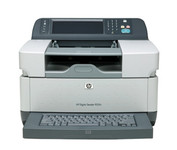
The 9250c Digital sender makes it easy to create electronic copies of your paper documents so you can distribute them easily, store them efficiently, and organize them right along with your other electronic files.
Manufacturer:Hewlett Packard Product MPN MPN | CB472A#ABM | Key Features Scanner Type | Flatbed Scanner | Interface | RJ-45 Network Adapter • USB • EIO | Optical Resolution | 600 dpi | Max. Resolution (Hardware) | 600 x 600 dpi | Platform | PC | Technical Features Form Factor | Stationary | Input Type | Color | Max. Gray Depth | 8-Bit (256 Gray Levels) | Networking Networking Type | Network Adapter | Data Link Protocol | Ethernet • Fast Ethernet | Media Supported Media Type | Labels • Plain Paper | Max. Supported Media Size | Legal (216 x 356 mm) | System Requirements Platform | PC | Operating System | Microsoft Windows 2000 • Microsoft Windows XP • Microsoft Windows Server 2003 Enterprise Edition • Microsoft Windows 2000 Server • Microsoft Windows Server 2003 • Microsoft Windows XP Professional | Dimensions Width | 7.8 in. | Depth | 28.5 in. | Height | 13.4 in. | Weight | 45 lb. | Miscellaneous Included Accessories | Power Cord | UPC | 882780801028 | Family Line | HP Digital Sender |
Tags:hp, 9250c,
|

The Xerox DocuMate 632 is a departmental duplex flatbed scanner that scans up to 70 images per minute (ipm) in duplex mode. The 8.5” x 14.5” flatbed is the only departmental scanner that can be programmed to automatically scan to 99 different customizable applications or devices. Documents can be converted to text-searchable PDF in one easy step. Now you can instantly search documents for keywords or phrases. The DocuMate 632’s one-step installation is a snap with the plug and play Hi-Speed USB 2.0 port.Minimize

With duplex scanning performance of up to 80 images per minute in monochrome and grayscale, the fi-6130 also delivers uncompromised high-resolution performance of up to 60 images per minute in color at an astounding 300 dpi.

The DR-2580C fits neatly on your desk, shelf or countertop so you'll hardly notice it at all until you need fast, sharp scanning. Ideal for busy enterprises where instant document capture is essential in a small space.

This document scanner with advanced image processing features delivers exceptional image quality, productivity, and ease of use for customers in small offices or small-group applications within large organizations. For color and black-and-white documents alike, the KODAK i40 Scanner captures both sides of documents simultaneously at speeds up to 50 images per minute (IPM). This small scanner fits easily in any desktop setting, and features a 50-page-capacity automatic document feeder that smoothly handles a wide variety of documents. Even inexperienced or infrequent users will find the i40 scanner easy to use, as features like multi-feed detection, autocrop and deskew, and color dropout for forms processing are standard and automatic. This scanner offers an unprecedented level of price/performance for end users. PRODUCT FEATURES: Scanning technology: Dual CCD.Minimize