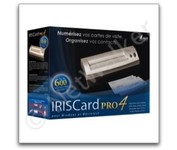Plustek SmartOffice PS282$329.00 to $571.00

The Plustek SmartOffice PS282 is a compact, high-speed desktop scanning solution that effortlessly converts your paper into digital files. Despite its small size, the PS282 offers high-speed scanning at rates up to 25 Pages Per Minute in simplex or duplex mode.
Manufacturer:Plustek Product MPN MPN | 653-BBM31-C | Key Features Scanner Type | Flatbed Scanner | Interface | USB 2.0 | Optical Resolution | 600 dpi | Max. Resolution (Hardware) | 600 x 600 dpi | Platform | PC | Max. Color Depth | 48-bit Color | Technical Features Form Factor | Desktop | Scan Element Type | Contact Image Sensor (CIS) | Input Type | Color | Special Features | OCR Capability | Control Panel Buttons | Scan • E-mail • OCR • PDF | Automatic Document Feeder Capacity | 50 Pages | Max. Gray Depth | 16-Bit (64K Gray Levels) | Media Supported Media Type | Business Cards • Plain Paper | Media Loading Method | Automatic Document Feeder | Max. Supported Media Size | Legal (216 x 356 mm) | System Requirements Platform | PC | Operating System | Microsoft Windows XP Home • Microsoft Windows XP Professional • Microsoft Windows 2000 Pro | Dimensions Width | 10.36 in. | Depth | 5.02 in. | Height | 5.83 in. | Weight | 3.65 lb. | Miscellaneous UPC | 783064423571 | Family Line | Plustek SmartOffice |
Tags:plustek, smartoffice, ps282,
| Panasonic KVS1025C$715.00 to $1,249.00

Virtually any type of document, from business card size to legal size, from thin onion-skin paper to thick hard ID cards, single sided or double sided, the new KV-S1025C can scan them all in color or black and white. Fast and reliable, these compact but powerful scanners come with intelligent RTIVTM image capturing software that maximizes the potential of document scanning with precision reproduction and versatile processing. All of this in a quiet, space saving design that will fit comfortably in the most front-office environments -- even tight counter-tops and reception areas. The KV-S1025C from Panasonic -- the ideal front-office document filing solution.Minimize
Manufacturer:Panasonic Product MPN MPN | KV-S1025C | Key Features Interface | USB 2.0 | Optical Resolution | 600 dpi | Max. Resolution (Hardware) | 600 x 600 dpi | Platform | PC | Technical Features Form Factor | Desktop | Scan Element Type | CCD | Light Source | Cold Cathode Fluorescent Lamp | Input Type | Color | Automatic Document Feeder Capacity | 50 Pages | Media Supported Media Type | Business Cards • Plain Paper • ID Cards | Media Loading Method | Automatic Document Feeder | Max. Supported Media Size | 215.9 x 355.6 mm | System Requirements Platform | PC | Operating System | Microsoft Windows 2000 • Microsoft Windows XP | Dimensions Width | 12.5 in. | Depth | 7.2 in. | Height | 8.6 in. | Weight | 9.3 lb. | Warranty Warranty | 1 Year | Miscellaneous Release Date | May, 2006 | UPC | 092281858029 | Family Line | Panasonic KV |
Tags:panasonic, kvs1025c,
| Visioneer Patriot 430$379.00 to $716.00

The GSA compliant Patriot 430, color sheet-fed document scanner, scan at 15 ppm and 30 ipm duplex through hi-speed USB 2..0 interface and TWAIN driver. It also includes a 50-page ADF and can scan documents into searchable PDF files with OneTouch ease-of-use.
Manufacturer:Visioneer Product MPN MPN | P4301D-WU | Key Features Scanner Type | Pass-Through Scanner | Interface | USB 2.0 | Optical Resolution | 1200 dpi | Max. Resolution (Hardware) | 1200 x 600 dpi | Platform | PC | Max. Color Depth | 48-bit Color | Technical Features Form Factor | Desktop | Light Source | Cold Cathode Fluorescent Lamp | Input Type | Color | Special Features | OCR Capability | Control Panel Buttons | E-mail • Fax • PDF | Automatic Document Feeder Capacity | 50 Pages | Max. Gray Depth | 16-Bit (64K Gray Levels) | Media Media Loading Method | Automatic Document Feeder | Max. Supported Media Size | Legal (216 x 356 mm) | System Requirements Platform | PC | Operating System | Microsoft Windows 2000 • Microsoft Windows XP | Dimensions Width | 13 in. | Depth | 6.5 in. | Height | 5.9 in. | Weight | 6.4 lb. | Miscellaneous Release Date | August, 2006 | UPC | 785414109784 |
Tags:visioneer, patriot, 430,
|

This document scanner with advanced image processing features delivers exceptional image quality, productivity, and ease of use for customers in small offices or small-group applications within large organizations. For color and black-and-white documents alike, the KODAK i40 Scanner captures both sides of documents simultaneously at speeds up to 50 images per minute (IPM). This small scanner fits easily in any desktop setting, and features a 50-page-capacity automatic document feeder that smoothly handles a wide variety of documents. Even inexperienced or infrequent users will find the i40 scanner easy to use, as features like multi-feed detection, autocrop and deskew, and color dropout for forms processing are standard and automatic. This scanner offers an unprecedented level of price/performance for end users. PRODUCT FEATURES: Scanning technology: Dual CCD.Minimize

The versatile HP Scanjet G3110 Photo Scanner makes it easy to preserve, share and archive precious photos and important documents. With one-touch buttons and a quick-and-easy, task-based interface, the HP Scanjet G3110 Photo Scanner is ideal for customers who want to create high quality scans of photos, slides, negatives, documents and 3-D objects. The scanner boasts 4800 x 9600 dots per inch (dpi) and 48-bit color resolution scanning for optimum image quality. HP’s scanning technology allows users to enhance images by restoring faded colors, correcting flaws caused by dust particles and scratches, and removing red-eye from scanned images. The HP Scanjet G3110 also makes it easy to archive, edit, share and print scans thanks to HP Document Manager and HP Photosmart Essential software.Minimize
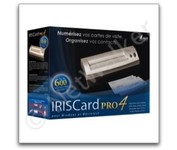
The IRISCard Pro 4 business card scanner zips through more than 600 cards per hour, instantly converting stacks of business cards into organized digital contacts.

Get professional quality results from virtually any photographic original with the Epson Perfection™ V700 Photo scanner. With groundbreaking 6400 dpi resolution, this powerful scanner consistently delivers precision color and detail, whether scanning slides, negatives or medium format film.