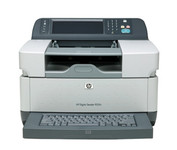Canon 220P$1,615.00 to $2,200.00

The ScanFront 220P is a LTR-size color duplex network scanner featuring a large 8.5 inch color touch screen, capable of fast, high quality scanning up to 26 pages per minute (35 ipm).
Manufacturer:Canon Product MPN MPN | 2338B002 | Key Features Scanner Type | Flatbed Scanner | Interface | USB 2.0 • RJ-45 Network Adapter | Optical Resolution | 600 dpi | Max. Resolution (Hardware) | 600 x 600 dpi | Platform | PC | Max. Color Depth | 24-bit (16.7M Colors) | Technical Features Form Factor | Desktop | Scan Element Type | CMOS | Light Source | RGB LED | Input Type | Color | Automatic Document Feeder Capacity | 50 Pages | Max. Gray Depth | 8-Bit (256 Gray Levels) | Networking Networking Type | 10/100BaseTx • 10Base-T | Media Supported Media Type | Plain Paper | Media Loading Method | Automatic Document Feeder | Max. Supported Media Size | Legal (216 x 356 mm) | System Requirements Platform | PC | Dimensions Width | 12.2 in. | Depth | 9.21 in. | Height | 6.22 in. | Weight | 7.5 lb. | Miscellaneous Release Date | October, 2007 | UPC | 13803085167 |
Tags:canon, 220p,
| CardScan Personal V8$135.00 to $260.00

The CardScan Personal Business Card Scanner is a compact device is easy to take along on business trips. This handy, USB-powered card monochrome (black-and-white) scanner quickly gathers important contact information and then lets you store it, synchronizing with Microsoft Outlook, Palm handhelds, Pocket PCs and various smartphones.Minimize
Manufacturer:CardScan Product MPN MPN | CSPA08480ENG | Key Features Platform | PC | Technical Features Form Factor | Portable | Input Type | Monochrome | System Requirements Platform | PC | Operating System | Microsoft Windows 2000 • Microsoft Windows 98 • Microsoft Windows Millennium Edition • Microsoft Windows XP | Dimensions Width | 4.75 in. | Depth | 3.25 in. | Height | 1.5 in. | Weight | 0.475 lb. | Warranty Warranty | 2 Years | Miscellaneous Release Date | September, 2006 | UPC | 792980084803 |
Tags:cardscan, personal, v8,
| HP 9250c$2,769.00 to $4,719.00
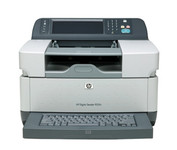
The 9250c Digital sender makes it easy to create electronic copies of your paper documents so you can distribute them easily, store them efficiently, and organize them right along with your other electronic files.
Manufacturer:Hewlett Packard Product MPN MPN | CB472A#ABM | Key Features Scanner Type | Flatbed Scanner | Interface | RJ-45 Network Adapter • USB • EIO | Optical Resolution | 600 dpi | Max. Resolution (Hardware) | 600 x 600 dpi | Platform | PC | Technical Features Form Factor | Stationary | Input Type | Color | Max. Gray Depth | 8-Bit (256 Gray Levels) | Networking Networking Type | Network Adapter | Data Link Protocol | Ethernet • Fast Ethernet | Media Supported Media Type | Labels • Plain Paper | Max. Supported Media Size | Legal (216 x 356 mm) | System Requirements Platform | PC | Operating System | Microsoft Windows 2000 • Microsoft Windows XP • Microsoft Windows Server 2003 Enterprise Edition • Microsoft Windows 2000 Server • Microsoft Windows Server 2003 • Microsoft Windows XP Professional | Dimensions Width | 7.8 in. | Depth | 28.5 in. | Height | 13.4 in. | Weight | 45 lb. | Miscellaneous Included Accessories | Power Cord | UPC | 882780801028 | Family Line | HP Digital Sender |
Tags:hp, 9250c,
|

The KV-S2026C WorkGroup color scanner and the KV-S2046C Departmental color scanner provide you superior durability with advanced image processing, all at a compact size and price. Both of these scanners are revolutionary in design, with superb paper handling and a small footprint, making them an ideal desktop solution for file management and critical image processing applications.Minimize

Scan documents, photos, film and other materials with a versatile scanner. Perform common tasks—scan, create PDFs and even make copies by sending a scan to the default printer—with one-touch buttons. Adjust resolution to fit scanning needs.

How easy is this? Just select what you want to do with your original-scan, copy, or create email attachments or PDFs-and the entire process is automated. The new Auto Scan Mode detects your type of original, then scans and saves it with the optimal settings. Your results will be outstanding, with color dpi resolution up to 4800 x 4800, and you can also create fabulous 19200 x 19200 software-enhanced interpolated scans. Plus, a letter-sized color scan takes only about 14 seconds2. The Advanced Z-Lid lets you produce clear, complete scans of thick originals such as notebooks. And to reduce "cable clutter," one simple cable provides power and a USB 2.0 Hi-Speed connection.Minimize

HP ScanJet 5590p is a complete out-of-the-box scanning solution - capture high quality scans from 35 mm slides and negatives. Easy plug-in connection - no need to remove the standard scanner lid.