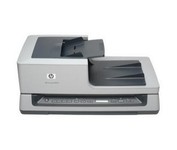Canon DR4010C$1,968.00 to $3,200.00

The DR-4010C is a color document scanner featuring state-of-the-art scanning technology that delivers exceptional image quality and speed.
Manufacturer:Canon Product MPN MPN | 1321B002AB | Key Features Interface | USB 2.0 • Ultra SCSI | Optical Resolution | 600 dpi | Max. Resolution (Hardware) | 600 x 600 dpi | Platform | PC | Max. Color Depth | 24-bit (16.7M Colors) | Technical Features Form Factor | Desktop | Light Source | RGB LED | Input Type | Color | Automatic Document Feeder Capacity | 100 Pages | Max. Gray Depth | 8-Bit (256 Gray Levels) | Media Supported Media Type | Plain Paper | Media Loading Method | Manual Load | Max. Supported Media Size | Legal (216 x 356 mm) | System Requirements Platform | PC | Dimensions Width | 12.52 in. | Depth | 10.94 in. | Height | 7.3 in. | Weight | 13.89 lb. | Miscellaneous Release Date | January, 2007 | UPC | 0013803065664 |
Tags:canon, dr4010c,
| IRISpen Executive 6$89.00 to $200.00

This scanning pen works just like a highlighter: simply slide it over printed information from newspapers, magazines, faxes, letters, etc... What you get is real and editable text, right at your cursor.
Manufacturer:Iris Product MPN MPN | HIPEX4TPAGE600 | Key Features Scanner Type | Fingerprint Reader | Interface | USB 1.1 | Platform | PC, Mac | Technical Features Form Factor | Portable | Input Type | Monochrome | Media Supported Media Type | Plain Paper • Bulk Objects (Books, etc.) | System Requirements Platform | PC • Mac | Operating System | Microsoft Windows 2000 • Microsoft Windows XP • Microsoft Windows Vista • Apple MacOS X 10.3 | Miscellaneous UPC | 00765010103270 |
Tags:irispen, executive, 6,
| HP Scanjet N8420$952.00 to $1,672.00
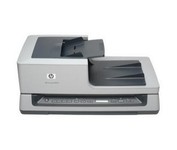
Get ready to duplex scan loads of material with our Scanjet N8420 Document Sheet-feed Scanner. You'll get output of up to 25 pages per minute or 50 images per minute.
Manufacturer:Hewlett Packard Product MPN MPN | L2689A#B1H | Key Features Scanner Type | Flatbed Scanner | Interface | USB 2.0 | Optical Resolution | 600 dpi | Max. Resolution (Hardware) | 600 x 600 dpi | Max. Resolution (Interpolated) | 600 x 600 dpi | Platform | PC | Max. Color Depth | 24-bit (16.7M Colors) | Technical Features Form Factor | Desktop | Input Type | Color | Control Panel Buttons | Scan • Copy • Cancel | Automatic Document Feeder Capacity | 100 Pages | Max. Gray Depth | 8-Bit (256 Gray Levels) | Media Supported Media Type | Cards • Envelopes • Greeting Cards • Index Cards • Photo Paper • Plain Paper • Inkjet Paper • 3D Objects | Media Loading Method | Automatic Document Feeder | Max. Supported Media Size | Legal (216 x 356 mm) | System Requirements Platform | PC | Operating System | Microsoft Windows 2000 • Microsoft Windows XP Home • Microsoft Windows XP Professional • Microsoft Windows XP Pro x64 | Dimensions Width | 24.61 in. | Depth | 16.34 in. | Height | 10.43 in. | Weight | 33.07 lb. | Miscellaneous Included Accessories | Power Cord • USB Cable • Automatic Document Feeder • User Guide | UPC | 883585086214 | Family Line | HP ScanJet |
Tags:hp, scanjet, n8420,
|

The KODAK i1420 Scanner brings speed and agility to your business with the ability to handle documents in virtually any condition or size at up to 60 pages per minute. For ease of use, duplex scanning captures both sides of documents in one pass, and enhanced Perfect Page image processing make your images crisp and clean.Minimize

The KV-S2026C WorkGroup color scanner and the KV-S2046C Departmental color scanner provide you superior durability with advanced image processing, all at a compact size and price. Both of these scanners are revolutionary in design, with superb paper handling and a small footprint, making them an ideal desktop solution for file management and critical image processing applications.Minimize

Named aptly, the Epson Perfection 4490 Scanner retains all the color and clarity of your images and documents in extraordinary 4800 x 9600 dpi resolution. Perfection 4490 Photo offers fully automatic scanning for increased productivity, plus two advanced scanning modes for greater control. Convenient film holders accommodate multiple 35mm slides and negatives, plus medium format film, and high speed USB 2.0 ensures fast data transfer. Included with the scanner is a fully featured software suite featuring programs such as Adobe Photoshop Elements and FineReader!Minimize

With the HP Scanjet N6010 Document Sheet-feed Scanner, HP further expands its business scanner portfolio. The HP Scanjet N6010 Document Sheet-feed Scanner, HP Scanjet 8300 Professional Image Scanner, HP Scanjet 8270 Flatbed Scanner, HP Scanjet 7650 Document Flatbed Scanner and HP Scanjet 5590 Digital Flatbed Scanner are ideal for general office scanning needs while the HP Scanjet 7800 Sheet-feed Document Scanner and HP Scanjet 8390 and HP 8350 Document Flatbed Scanners are ideal for workgroup document management scanning needs. HP business scanners provide reliable, high-quality, professional resultsMinimize