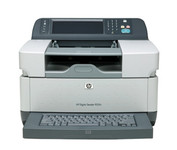HP 9250c$2,769.00 to $4,719.00
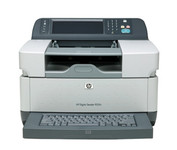
The 9250c Digital sender makes it easy to create electronic copies of your paper documents so you can distribute them easily, store them efficiently, and organize them right along with your other electronic files.
Manufacturer:Hewlett Packard Product MPN MPN | CB472A#ABM | Key Features Scanner Type | Flatbed Scanner | Interface | RJ-45 Network Adapter • USB • EIO | Optical Resolution | 600 dpi | Max. Resolution (Hardware) | 600 x 600 dpi | Platform | PC | Technical Features Form Factor | Stationary | Input Type | Color | Max. Gray Depth | 8-Bit (256 Gray Levels) | Networking Networking Type | Network Adapter | Data Link Protocol | Ethernet • Fast Ethernet | Media Supported Media Type | Labels • Plain Paper | Max. Supported Media Size | Legal (216 x 356 mm) | System Requirements Platform | PC | Operating System | Microsoft Windows 2000 • Microsoft Windows XP • Microsoft Windows Server 2003 Enterprise Edition • Microsoft Windows 2000 Server • Microsoft Windows Server 2003 • Microsoft Windows XP Professional | Dimensions Width | 7.8 in. | Depth | 28.5 in. | Height | 13.4 in. | Weight | 45 lb. | Miscellaneous Included Accessories | Power Cord | UPC | 882780801028 | Family Line | HP Digital Sender |
Tags:hp, 9250c,
| Xerox DocuMate 632$1,199.00 to $1,996.00

The Xerox DocuMate 632 is a departmental duplex flatbed scanner that scans up to 70 images per minute (ipm) in duplex mode. The 8.5” x 14.5” flatbed is the only departmental scanner that can be programmed to automatically scan to 99 different customizable applications or devices. Documents can be converted to text-searchable PDF in one easy step. Now you can instantly search documents for keywords or phrases. The DocuMate 632’s one-step installation is a snap with the plug and play Hi-Speed USB 2.0 port.Minimize
Manufacturer:Xerox Product MPN MPN | XDM6325D-WU/VP | Key Features Scanner Type | Flatbed Scanner | Interface | USB 1.1 • USB 2.0 | Optical Resolution | 1200 dpi | Max. Resolution (Hardware) | 1200 x 600 dpi | Platform | PC | Max. Color Depth | 48-bit Color | Technical Features Form Factor | Desktop | Light Source | Cold Cathode Fluorescent Lamp | Input Type | Color | Special Features | OCR Capability | Automatic Document Feeder Capacity | 100 Pages | Max. Gray Depth | 16-Bit (64K Gray Levels) | Media Supported Media Type | Business Cards • Plain Paper • Photos | Media Loading Method | Manual Load • Automatic Document Feeder | Max. Supported Media Size | Legal (216 x 356 mm) | System Requirements Platform | PC | Operating System | Microsoft Windows 2000 • Microsoft Windows XP | Dimensions Width | 20.8 in. | Depth | 14.25 in. | Height | 9.25 in. | Weight | 24.75 lb. | Miscellaneous Included Accessories | Power Cord • USB Cable | Release Date | April, 2005 | UPC | 785414108046 | Family Line | Xerox Documate |
Tags:xerox, documate, 632,
| Canon CanoScan LiDE100$55.00 to $86.00

This is simple, high-performance scanning at its best. Four easy buttons automate the entire process, and the new Auto Scan mode makes it even easier: It actually detects the type of original you're scanning—a photo, business card, notebook or form—automatically adjusts settings for the optimal results, then scans and saves the image.Minimize
Manufacturer:Canon Product MPN MPN | 2923B002 | Key Features Scanner Type | Flatbed Scanner | Interface | USB 2.0 | Optical Resolution | 2400 dpi | Max. Resolution (Hardware) | 2400 x 4800 dpi | Max. Resolution (Interpolated) | 19200 x 19200 | Platform | PC, Mac | Max. Color Depth | 48-bit Color | Technical Features Form Factor | Desktop | Scan Element Type | Contact Image Sensor (CIS) | Light Source | RGB LED | Input Type | Color | Max. Gray Depth | 16-Bit (64K Gray Levels) | Media Supported Media Type | Business Cards • Plain Paper • Bulk Objects (Books, etc.) | Media Loading Method | Manual Load | Max. Supported Media Size | 8.5" x 11.7" | System Requirements Platform | PC • Mac | Operating System | Microsoft Windows 2000 • Microsoft Windows XP • Microsoft Windows Vista • Apple MacOS X 10.4 • Apple MacOS X 10.3.9 • Apple MacOS X 10.5 • Apple MacOS X 10.4.11 | Dimensions Width | 9.9 in. | Depth | 14.6 in. | Height | 1.6 in. | Weight | 3.5 lb. | Warranty Warranty | 1 Year | Miscellaneous Included Accessories | USB Cable | UPC | 4960999578064 | Family Line | Canon CanoScan |
Tags:canon, canoscan, lide100,
|

Scan photos and documents with outstanding color and clarity with the HP Scanjet G4050. Designed to quickly and easily preserve precious memories, the G4050 scanner lets you scan slides, negatives, and photos with superior color accuracy. Capture realistic color with high definition photo and film scanning through HP's exclusive 96-bit scanning. Enjoy high-definition scans with 4,800 x 9,600 dpi resolution and preserve crisp text in scanned documents. Minimize

The Plustek SmartOffice PS282 is a compact, high-speed desktop scanning solution that effortlessly converts your paper into digital files. Despite its small size, the PS282 offers high-speed scanning at rates up to 25 Pages Per Minute in simplex or duplex mode.

Visioneer OneTouch 9520 Photo scanner with a built-in 35mm transparency adapter scans at 48 bit color at 4800 x 9600 dpi resolution and a Hi-Speed USB 2.0 interface. Photo Restortion: restore damaged photos, remove dust and scratches, color enhance, resize, and crop your photos. Create your own DVD photo slide show. To better manage your documents in the digital world, the Visioneer OneTouch 9520 Photo scanner features the award winning ScanSoft PaperPort application to capture text in your documents, backup your important documents and files. Bundled software: Corel PaintShop Pro, ScanSoft PaperPort, and ArcSoft software suite.Minimize

Perform fast document scanning at up to 25 ppm1—load up to 50 pages into the automatic document feeder for unattended scans. Make copies easily, using a dedicated one-touch Copy button that sends scans directly to your default printer.