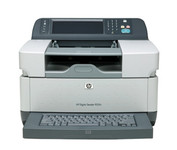HP 9250c$2,769.00 to $4,719.00
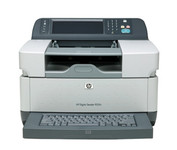
The 9250c Digital sender makes it easy to create electronic copies of your paper documents so you can distribute them easily, store them efficiently, and organize them right along with your other electronic files.
Manufacturer:Hewlett Packard Product MPN MPN | CB472A#ABM | Key Features Scanner Type | Flatbed Scanner | Interface | RJ-45 Network Adapter • USB • EIO | Optical Resolution | 600 dpi | Max. Resolution (Hardware) | 600 x 600 dpi | Platform | PC | Technical Features Form Factor | Stationary | Input Type | Color | Max. Gray Depth | 8-Bit (256 Gray Levels) | Networking Networking Type | Network Adapter | Data Link Protocol | Ethernet • Fast Ethernet | Media Supported Media Type | Labels • Plain Paper | Max. Supported Media Size | Legal (216 x 356 mm) | System Requirements Platform | PC | Operating System | Microsoft Windows 2000 • Microsoft Windows XP • Microsoft Windows Server 2003 Enterprise Edition • Microsoft Windows 2000 Server • Microsoft Windows Server 2003 • Microsoft Windows XP Professional | Dimensions Width | 7.8 in. | Depth | 28.5 in. | Height | 13.4 in. | Weight | 45 lb. | Miscellaneous Included Accessories | Power Cord | UPC | 882780801028 | Family Line | HP Digital Sender |
Tags:hp, 9250c,
| Canon DR2580C$459.00 to $1,095.00

The DR-2580C fits neatly on your desk, shelf or countertop so you'll hardly notice it at all until you need fast, sharp scanning. Ideal for busy enterprises where instant document capture is essential in a small space.
Manufacturer:Canon Product MPN MPN | 0080B002AA | Key Features Scanner Type | Pass-Through Scanner | Interface | USB 2.0 | Optical Resolution | 600 dpi | Max. Resolution (Hardware) | 600 x 600 dpi | Platform | PC | Max. Color Depth | 24-bit (16.7M Colors) | Technical Features Form Factor | Desktop | Scan Element Type | Contact Image Sensor (CIS) | Light Source | RGB LED | Input Type | Color | Special Features | OCR Capability | Control Panel Buttons | E-mail | Automatic Document Feeder Capacity | 100 Pages | Max. Gray Depth | 8-Bit (256 Gray Levels) | Media Supported Media Type | Business Cards • Plain Paper | Media Loading Method | Manual Load • Automatic Document Feeder | Max. Supported Media Size | Legal (216 x 356 mm) | System Requirements Platform | PC | Operating System | Microsoft Windows 2000 • Microsoft Windows 98 • Microsoft Windows Millennium Edition • Microsoft Windows XP | Dimensions Width | 12 in. | Depth | 6.6 in. | Height | 3.2 in. | Weight | 4.2 lb. | Miscellaneous Release Date | March, 2005 | UPC | 013803047509 |
Tags:canon, dr2580c,
| Visioneer OneTouch 9520$60.00 to $293.00

Visioneer OneTouch 9520 Photo scanner with a built-in 35mm transparency adapter scans at 48 bit color at 4800 x 9600 dpi resolution and a Hi-Speed USB 2.0 interface. Photo Restortion: restore damaged photos, remove dust and scratches, color enhance, resize, and crop your photos. Create your own DVD photo slide show. To better manage your documents in the digital world, the Visioneer OneTouch 9520 Photo scanner features the award winning ScanSoft PaperPort application to capture text in your documents, backup your important documents and files. Bundled software: Corel PaintShop Pro, ScanSoft PaperPort, and ArcSoft software suite.Minimize
Manufacturer:Visioneer Product MPN MPN | 95201D-WU | Key Features Scanner Type | Flatbed Scanner | Interface | USB 2.0 | Optical Resolution | 4800 dpi | Max. Resolution (Hardware) | 4800 x 9600 dpi | Platform | PC | Max. Color Depth | 48-bit Color | Technical Features Form Factor | Desktop | Light Source | Cold Cathode Fluorescent Lamp | Input Type | Color | Special Features | Built-in Tranparency Unit | Film Scanning Capabilities | 35mm Slides | Max. Gray Depth | 16-Bit (64K Gray Levels) | Media Supported Media Type | Plain Paper • Photos • 35 mm Slides • Film • Negatives • Slides | Media Loading Method | Manual Load | Max. Supported Media Size | 8.5" x 11.7" | System Requirements Platform | PC | Operating System | Microsoft Windows 2000 • Microsoft Windows XP | Dimensions Width | 17 in. | Depth | 11.9 in. | Height | 2.6 in. | Weight | 5.8 lb. | Miscellaneous Release Date | October, 2006 | UPC | 785414109777 | Family Line | Visioneer OneTouch |
Tags:visioneer, onetouch, 9520,
|

With the HP Scanjet N6010 Document Sheet-feed Scanner, HP further expands its business scanner portfolio. The HP Scanjet N6010 Document Sheet-feed Scanner, HP Scanjet 8300 Professional Image Scanner, HP Scanjet 8270 Flatbed Scanner, HP Scanjet 7650 Document Flatbed Scanner and HP Scanjet 5590 Digital Flatbed Scanner are ideal for general office scanning needs while the HP Scanjet 7800 Sheet-feed Document Scanner and HP Scanjet 8390 and HP 8350 Document Flatbed Scanners are ideal for workgroup document management scanning needs. HP business scanners provide reliable, high-quality, professional resultsMinimize

The imageFORMULA DR-3010C compact workgroup scanner is Canon's fastest and most reliable desktop workgroup scanner. It combines many features from Canon's other high speed document scanners, along with some new features, to deliver the best to the workgroup segment.

The Kodak i1310 Sheetfed Scanner provides the solution to all of your departmental scanning needs. With the i1310, you can auto-feed virtually any document, from the size of a driver's license up to 34" long, at speeds of up to 60 pages per minute.

The versatile HP Scanjet G3110 Photo Scanner makes it easy to preserve, share and archive precious photos and important documents. With one-touch buttons and a quick-and-easy, task-based interface, the HP Scanjet G3110 Photo Scanner is ideal for customers who want to create high quality scans of photos, slides, negatives, documents and 3-D objects. The scanner boasts 4800 x 9600 dots per inch (dpi) and 48-bit color resolution scanning for optimum image quality. HP’s scanning technology allows users to enhance images by restoring faded colors, correcting flaws caused by dust particles and scratches, and removing red-eye from scanned images. The HP Scanjet G3110 also makes it easy to archive, edit, share and print scans thanks to HP Document Manager and HP Photosmart Essential software.Minimize